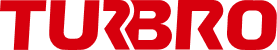- Plug the machine into a wall socket and ensure that it's in standby mode.
- To activate the WIFI function, press and hold the "↓" (down arrow) and "fan speed" buttons simultaneously for 5 seconds. Then the screen will display ON. (the 02 & 03 buttons in the screenshot attached).
- Once ON is displayed, use the APP to connect the machine manually. Refer to this link for a video tutorial on connecting the machine under AP Mode and follow the steps to connect it to your phone.
The left side part shows the operation of the unit. And the right side part shows the screen of the phone using the AIR.ai app.

Tool list:
- bubble level
- drill with a 70mm hole saw
- torque wrench
- 4.4mm diameter screwdriver
- power cord
- spanner
- vacuum pump
- manifold
Greenland Model:
- 12K115V/12K230V: 1/4’’ & 3/8’’, 16.5 ft;
- 18K230V: 1/4’’ & 1/2’’, 16.5 ft.
Finnmark Model:
- FM9K115/FM9K230/FM12K115/FM12K230: 1/4’’ & 3/8’’, 13.1 ft;
- FM18K230: 1/4’’ & 1/2’’, 13.1 ft
- FM24K230: 1/4‘’ & 5/8‘’, 13.1 ft
“P4” means the outdoor is experiencing high temperature. Please check your outdoor unit is installed correctly and that no blockage may affect the heat dissipation of the unit.

To begin, try disconnecting the unit's power cord (the one connecting the indoor unit and the plug) for about one minute before plugging it back in. "CF" should appear on the display once you reconnect the power cord.
A. The app will likely start scanning for nearby devices as soon as you open it. Once your device is found, you can proceed to connect to it.
B. In case the App does not detect your device automatically, choose "Split Air Conditioner" and initiate a manual connection. You'll be asked to enter your Wi-Fi network name and password to establish the connection.

C. If you're unable to connect manually, attempt the following steps:
1. Ensure that the unit is switched on (it should not be in standby mode)
2. Within an 8-second window, press the "display" button six times using the remote control. The screen should then show "AP".
3. Launch the app and choose AP mode to set up the connection. (see below screenshot)

Here is a chart for your reference.
Greenland Model:

Finnmark Model: